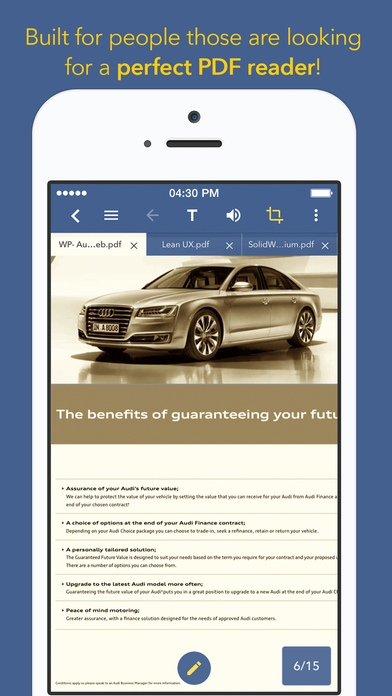PerfectReader Pro - PDF & Document Reader for Adobe Acrobat & Microsoft Office 3.5.1
Paid Version
Publisher Description
PerfectReader 3 is for those people who are looking for a perfect PDF & Office document reader for iPhone/iPad. Organizing your documents with Colors & Stars; reading small text easily with the unique Text Reflow; Sepia/Day & Night reading modes for a great reading experience; advanced text to speech with auto-language detection in 30+ languages; reviewing PDF documents with Pen, Highlight, Notes or Typewriter. After five years on the AppStore, PerfectReader nowadays is the go to app for many people worldwide. PerfectReader 3 features: A FIVE-STAR FILE MANAGER - Organize your documents in a local Library or iCloud for cross-devices access. - View your documents in Thumbnail or List - Categorize your documents with Colored Tags & Stars - Quickly access your favorite & recent documents - A powerful search for easily getting the document you need. - Import documents from iCloud Drive - Tabbed Document User Interface for quickly switching between multiple opened documents - Support unpack zipped files. THE BEST-IN-CLASS PDF READER - Intuitive and easy-to-use User Interface that is suitable for uses at any age. - Different reading modes to read anytime, anywhere: Day, Night & Sepia modes. - The world's best PDF Text Reflow mode. - Advanced Text To Speech feature with auto language detection in 30+ supported languages. - Automatically crop empty margins to boost the display space - Continuous scrolling mode for easy & convenient skimming. - Easy to navigate with the multi-purpose SideBar hosting Document Thumbnails, PDF Outlines, Bookmarks & Search. - Full set of commenting tools for document review. - Large PDF documents support with auto-caching to prevent losing your comments. - Email or Print PDF documents SUPPORT MICROSOFT OFFICE & iWORKS DOCUMENTS - Microsoft Office documents including Word, Excel, Powerpoint are supported. - iWorks documents including Pages, Numbers & KeyNotes are supported. - Generic text documents are supported. Please like us on Facebook at http://www.facebook.com/PerfectReaderApp to have your say and get technical support. Enjoy the world's most powerful document reader!
Requires iOS 7.0 or later. Compatible with iPhone, iPad, and iPod touch.
About PerfectReader Pro - PDF & Document Reader for Adobe Acrobat & Microsoft Office
PerfectReader Pro - PDF & Document Reader for Adobe Acrobat & Microsoft Office is a paid app for iOS published in the Reference Tools list of apps, part of Education.
The company that develops PerfectReader Pro - PDF & Document Reader for Adobe Acrobat & Microsoft Office is Truong Nguyen Ngoc. The latest version released by its developer is 3.5.1.
To install PerfectReader Pro - PDF & Document Reader for Adobe Acrobat & Microsoft Office on your iOS device, just click the green Continue To App button above to start the installation process. The app is listed on our website since 2011-02-17 and was downloaded 54 times. We have already checked if the download link is safe, however for your own protection we recommend that you scan the downloaded app with your antivirus. Your antivirus may detect the PerfectReader Pro - PDF & Document Reader for Adobe Acrobat & Microsoft Office as malware if the download link is broken.
How to install PerfectReader Pro - PDF & Document Reader for Adobe Acrobat & Microsoft Office on your iOS device:
- Click on the Continue To App button on our website. This will redirect you to the App Store.
- Once the PerfectReader Pro - PDF & Document Reader for Adobe Acrobat & Microsoft Office is shown in the iTunes listing of your iOS device, you can start its download and installation. Tap on the GET button to the right of the app to start downloading it.
- If you are not logged-in the iOS appstore app, you'll be prompted for your your Apple ID and/or password.
- After PerfectReader Pro - PDF & Document Reader for Adobe Acrobat & Microsoft Office is downloaded, you'll see an INSTALL button to the right. Tap on it to start the actual installation of the iOS app.
- Once installation is finished you can tap on the OPEN button to start it. Its icon will also be added to your device home screen.